Adding & Removing a Nursery
July 1 2024 6:05amTo add a nursery in the Rise Gardens app, follow these steps:
1. Open the app and navigate to your Nursery section
2. Next, tap on "Add a new Nursery"
3. Lastly, select the type of Nursery you will be using (Please note: Our current Nursery model is our 4 pod Nursery. Our 8 and 12 pod Nurseries are our old nursery models.)

To delete a nursery in the Rise Gardens app, follow these steps:
1. Open the app and navigate to your Nursery section
2. Next, tap on the pencil icon and tap on "Delete Nursery"
3. Lastly, in the new window select "Delete Nursery"
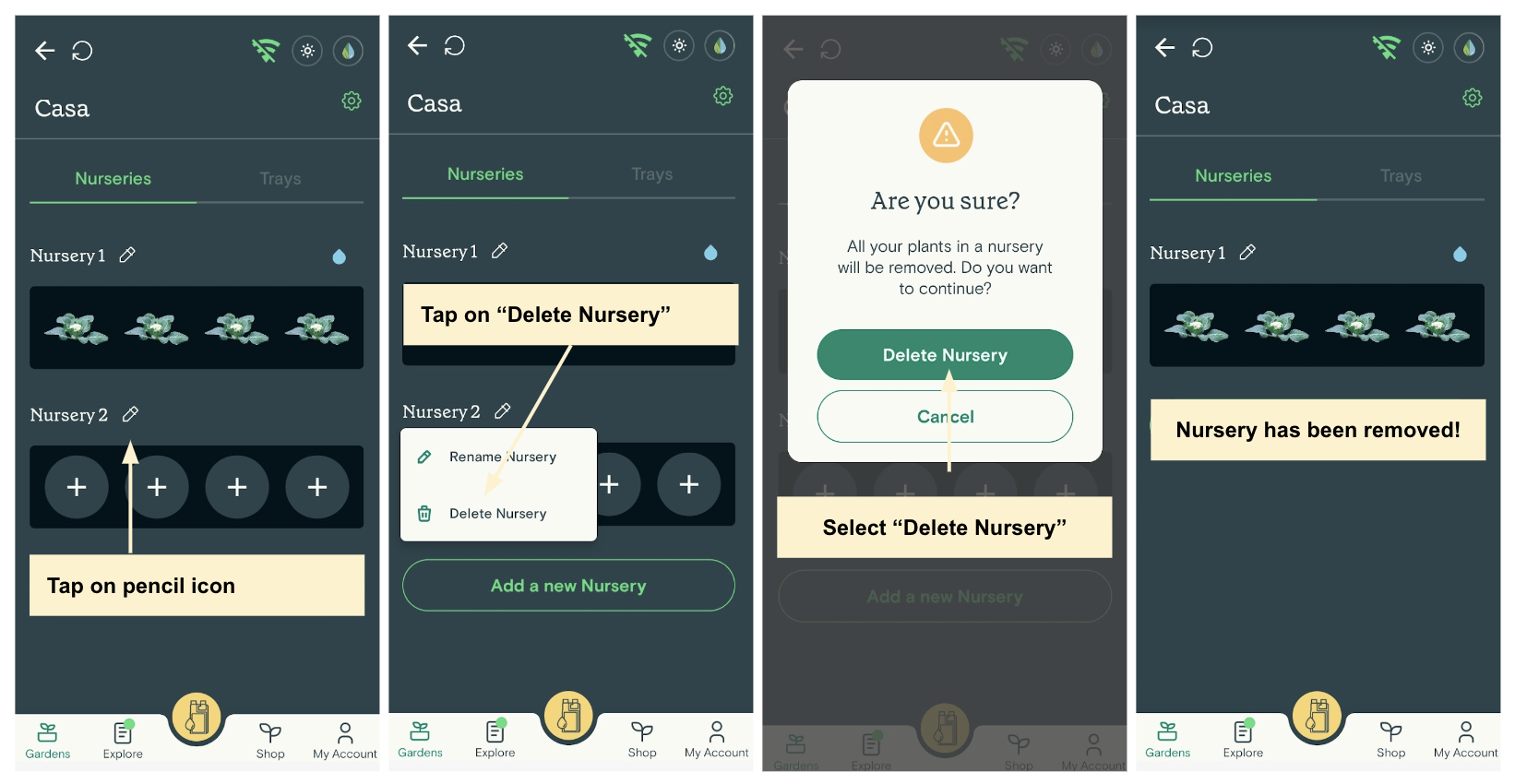
Please note that deleting a nursery will permanently remove all plants and data associated with it. Make sure to double-check before deleting a nursery.